Dark Mode
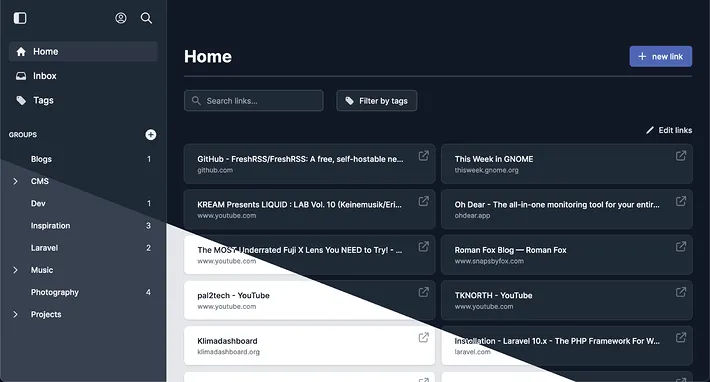
Servas now has a light and dark theme. By default the theme is based on the operating system. So if you have automatic light/dark mode enabled, the app should adjust the theme accordingly (may not work in some browsers). You can manually switch the theme in the profile menu.
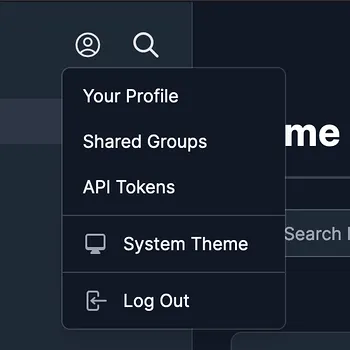
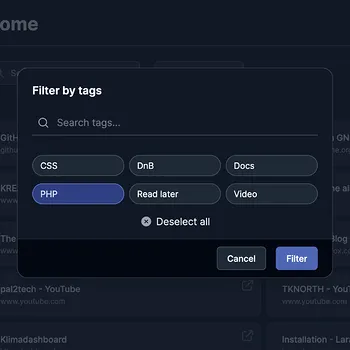
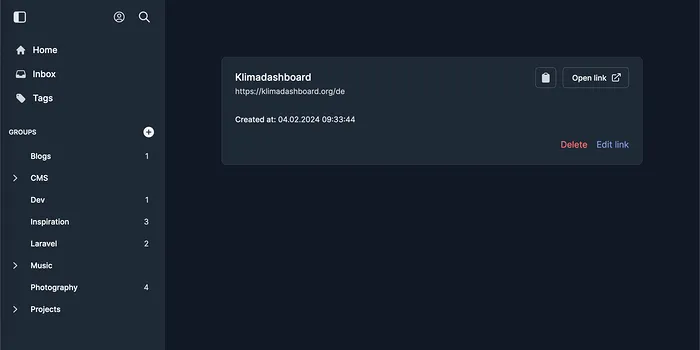
Navigate pages from the Search Bar
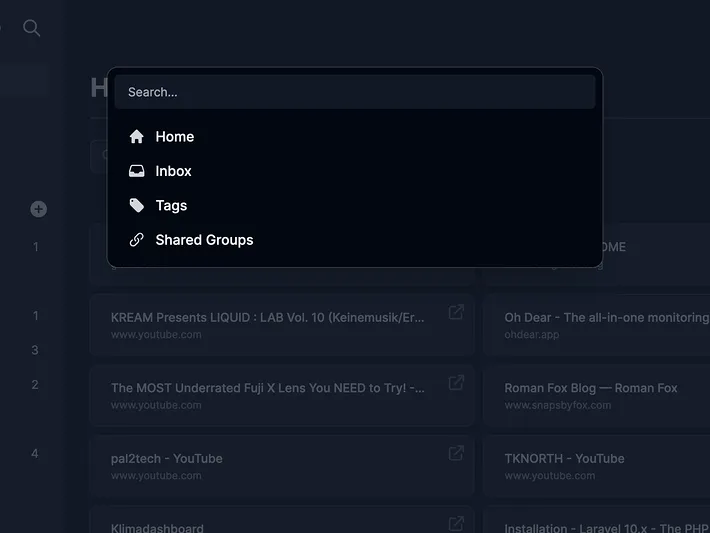
With this release, it is now possible to navigate to the Home, Inbox, Tags and Shared Groups pages from the search bar. This is very useful on smaller screens (e.g. tablets, laptops) where you may not have the sidebar open. You can access the Search Bar from any page using the s key. The sidebar can be shown/hidden with m.